
One of the first mistakes I made when I started this blog and my author website is not monitoring the traffic coming into these sites. Even with all the advice from top bloggers on how much work went into blogging, I still thought blogging was just about posting and publishing. That is until it occurred to me that monitoring (and recognizing) growth is just as critical as growth itself.
Yes, we know, we don’t do this for the numbers but we cannot neglect the fact that keeping an eye on the numbers is essential to any thriving business. Even if you don’t see your blog as a business per se we can all agree that numbers don’t lie and can play a bigger role in getting the blog to where we want it to be. I mean, we’ve already established that the blog follower number is not very reliable in terms of how the blog is really doing (it’s probably better to look at your blog views).
Traffic to your website is a major component to growing your audience online. Whether you’re trying to grow your blog, website, or email list, the best thing to start with is leveraging your traffic to grow these platforms.
Now, judge me not for being late to the party but I just started using Google Analytics this year. So, for those of you who are late like me, Google Analytics is the easiest way to track your site (aside from plugins). Google Analytics is a free web analytics service offered by Google that tracks and reports website traffic.
What you want to do is go to https://www.google.com/analytics/ and create an account if you don’t already have one. If you do have one, go ahead and sign in. (You will need a Gmail account). It should look like this:

If you don’t have an account, you’ll need to add the sites you would like to track.
Go to Admin > Account > Create New Account
Fill in all the details for creating an account and adding a site. You will also see a page where you need to check off boxes. I check them all just in case. The box looks like this:
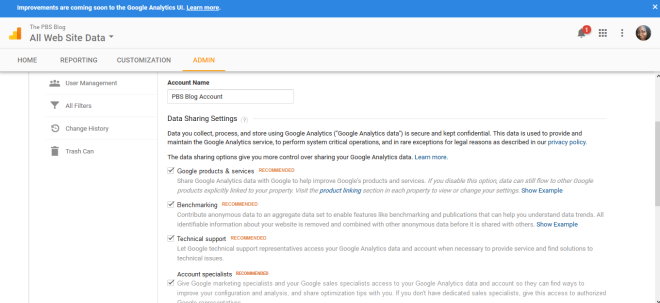
Once you’ve set up your account you can do one or two things. You can let it do it’s thing and return to check the stats (for those who cannot add plugins to the blog at this time) or you can add a plugin directly to your blog. Right now I am not using the plugin (not until after I upgrade next year) but it’s important to note that you don’t have to add the plugin to track your site.
To add the plugin, find your tracking code.
- Select the Admin tab.
- Select an account from the dropdown in the ACCOUNT column.
- Select a property from the dropdown in the PROPERTY column.
- Under PROPERTY, click Tracking Info > Tracking Code.
It looks like this:

Then, install a plugin named – Google Analytics for WordPress.
Once you’ve installed and activated it, go to:
– Settings > Google Analytics > enter Tracking ID.
I want to stress again that you do not have to add the Tracking ID to your blog for this to work. You should if you can (I plan to real soon) but if you can’t you can still track. Just log into your Google Analytic site and monitor it because guess what? It’s already tracking. It started the moment you entered your site.
You’re In
Once you’re set up you should be able to see your stats for the sites you’re tracking already pulled up whenever you log in. You can track several things:
- Number of visits per hour/day/month
- Demographics
- Countries
- Referrals, resources
What you’re looking at below is a snippet of my stats for The PBS Blog from Nov. 12 – Dec. 12th. Once you’re logged in it should look something like this depending on what site you are looking at (you can add multiple websites).

At the bottom of this graph are more stats. I want to give you an example how this can help you with your blog. Take a look at the returning and new visitor graph on the bottom right there.

According to Google Analytics for The PBS Blog, 97% of traffic coming from this blog is of returning visitors. This tells me two things:
- I am keeping my current followers engaged
- I have to work harder at acquiring new visitors
This means that for the coming year, I can set blog goals that will help me to improve in the area of acquiring new visitors.
Let’s look at something else (quickly):
If you look at the graph above, see the number under bounce rate? The bounce rate is the percentage of visitors to the blog who navigate away from the site after viewing only one page. According to my stats, my bounce rate is 7.25%. This is a huge help to me to make sure I am in fact keeping the subscribers I do have, engaged. Since my visitors are returning, it makes sense that my bounce rate is low, so everything matches sorta speak (if my visitors are returning I should not have a high bounce rate).
If possible, you want to keep this bounce rate as low as possible. A rising bounce rate is a sign that the blog is not attractive to visitors or something about it has made people leave after just viewing a page (or after just a couple pages). Maybe the site is too cluttered, the color is distracting or whatever.
So, go ahead and start 2017 off right. Set up your Google Analytics and track those websites. Don’t think “Well, why do I need to track? I don’t have a lot of followers.” Me either but that’s precisely the point. Tracking will show you the numbers you need to strategically apply changes and improvements and use organic traffic to grow your blog or email list for free.
Organic traffic is when someone stumbles upon your blog, likes what they see and subscribes without the aid of payment or coercing. It is traffic you get just from people searching the web, certain keywords, phrases, or whatever they’re searching for and stumble upon your website (You can Google Organic Traffic for a more in depth definition). You didn’t go out and beg them and you didn’t pay for them. You earned them just by first providing valuable content and taking a few seconds to track.
Yecheilyah Ysrayl is a Blogger, Poet, and the YA, Historical Fiction author of eight books, most notably, The Stella Trilogy. She is currently working on her next book series “The Nora White Story” about a young black woman who dreams of taking part in The Harlem Renaissance movement and her parents struggle to accept their traumatic past in the Jim Crow south. “Renaissance: The Nora White Story (Book One)” is due for release spring, 2017. For updates on this project, sneak peek of chapters and the pending book cover release for this project, be sure to follow this blog and to subscribe to Yecheilyah’s email list HERE.

I have been using Google Analytics for more than a year now, and lately I noticed something: it is extremely vulnerable to spam. It didn’t use to be like this, and I hope Google will be able to solve this problem, but I discovered that throughout the last few months, nearly half of the traffic I’ve been seeing is actually ghost traffic (hence spam).
Did you encounter this problem too?
I tried to clean the analytics thanks to some very good articles I found online (I’ll paste the most useful here, if you don’t mind me placing a link here https://www.ohow.co/ultimate-guide-to-removing-irrelevant-traffic-in-google-analytics/) It has helped a great deal, though I noticed an amount of spam stil filters in.
That’s quite a shame, because spam alters the perception of our blog performce and can be quite deceining.
I still agree that analytics are essential if we hope to create a blog that is useful to others 🙂
LikeLiked by 1 person
No, I have not had this problem. It could be because I don’t just use GA but I look to see if my actual WordPress blog stats match up as well. I will look into this. The good thing is that Google Analytics isn’t the only tracking method bloggers can use. There are plenty others. Thanks for the link.
LikeLiked by 1 person
Reblogged this on firefly465.
LikeLiked by 1 person
Thanks for sharing.
LikeLiked by 1 person
My pleasure 🙂
LikeLiked by 1 person
Reblogged this on Plaisted Publishing and commented:
If you want to know how to use google Analytics, then have a look at this!
LikeLiked by 1 person
Thank you for sharing.
LikeLike
Thanks EC, I get the best tips here!
LikeLiked by 1 person
Yayy lol 🙂
LikeLike
Reblogged this on Don Massenzio's Blog.
LikeLiked by 1 person
Thank you for sharing.
LikeLiked by 1 person
You’re welcome. I bookmarked it too. Great post.
LikeLiked by 1 person
This is an interesting article. I will flag it to reread at another time. Thank you for sharing.
LikeLiked by 1 person
You’re welcome. Thanks for leaving a comment on the table.☺
LikeLike
Fantastic post EC.Thank you! 🙂
LikeLiked by 1 person
You’re welcome.
LikeLiked by 1 person